Creating A Holographic Pyramid Projector
Holoreact » Devlog
Hi everyone,
A pyramid projector is required to play this game. It is used to project images from your computer screen so it can appear "holographic", otherwise it's not going to be a hologram game ;)
Here are the step by step (complete with blueprints!) on how you can create your own pyramid projector.
What you'll need:
- Acrylic/plexiglass sheets (amount depends on your screen size)
- Cutter
- Acrylic glue (100ml)
What you'll do:
- Install/download the game. This step is necessary for you to determine the size of your pyramid projector.
- Open the game in full-screen mode and measure the game's viewport size. Your measurement should look something like this.
Make sure it's "s" you're measuring.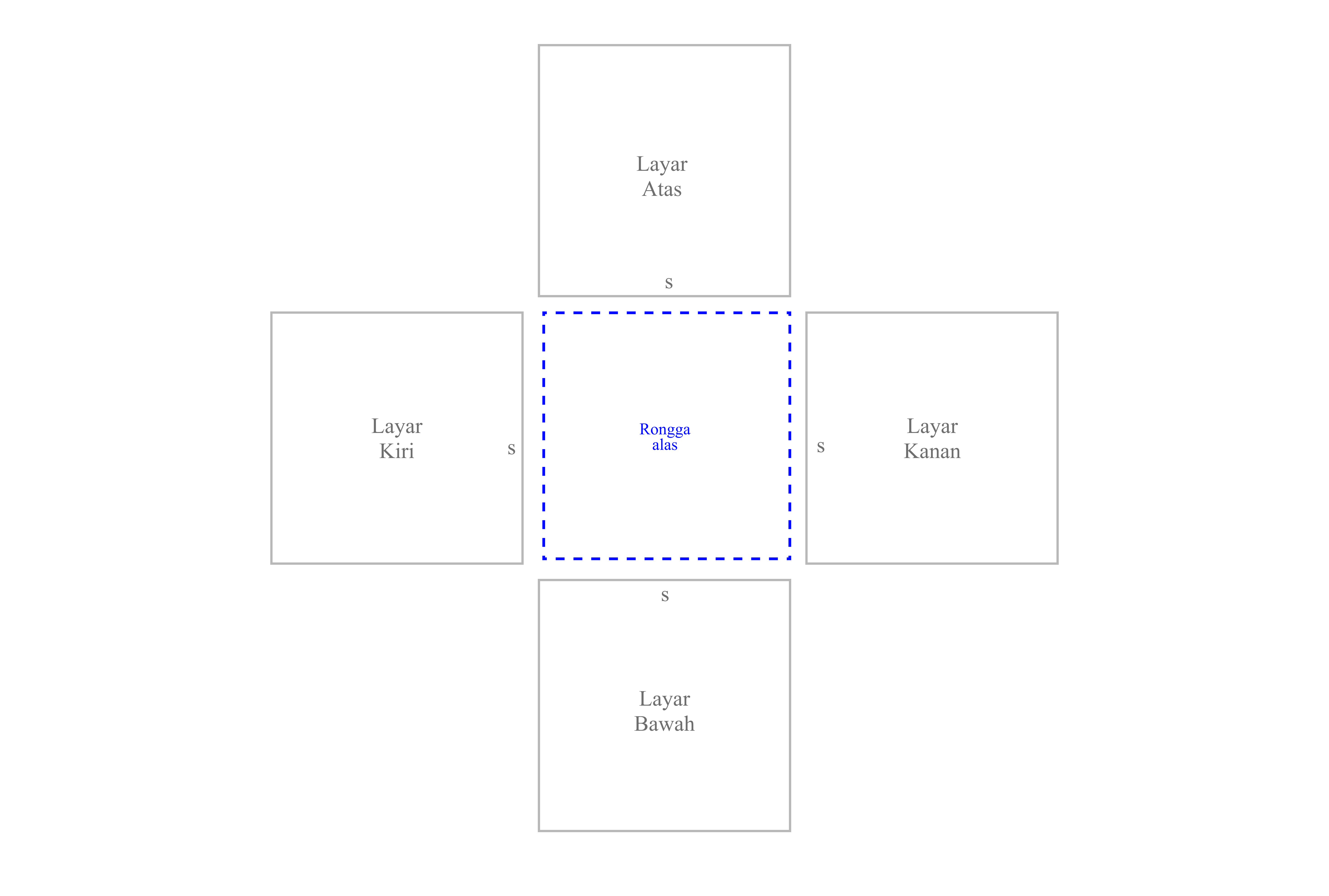
- Measure the height of your pyramid's hypotenuse. It should be twice the size of the game's viewport on your screen.
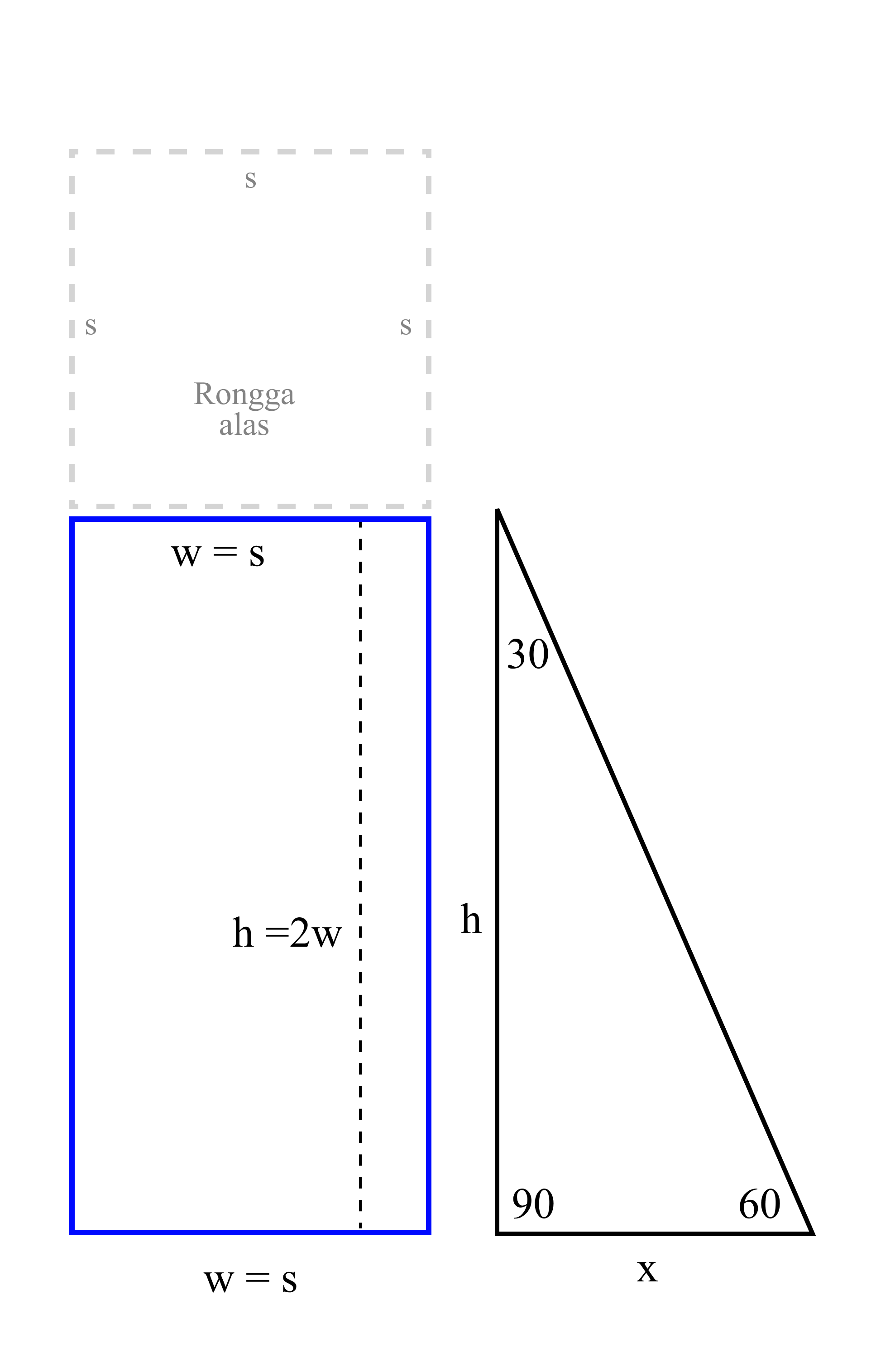
- Find X. X is going to determine the length of your pyramid's base. Use this formula to count your x based on the viewport measurement.
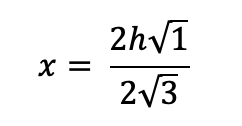
It's okay if the numbers don't make any sense, you can round them up however you like (or don't if you prefer to be precise!). - Review your pyramid's hypotenuse measurement. With all of your measurements combined, your pyramid's hypotenuse (which will shaped like a trapezoid) should look like this:
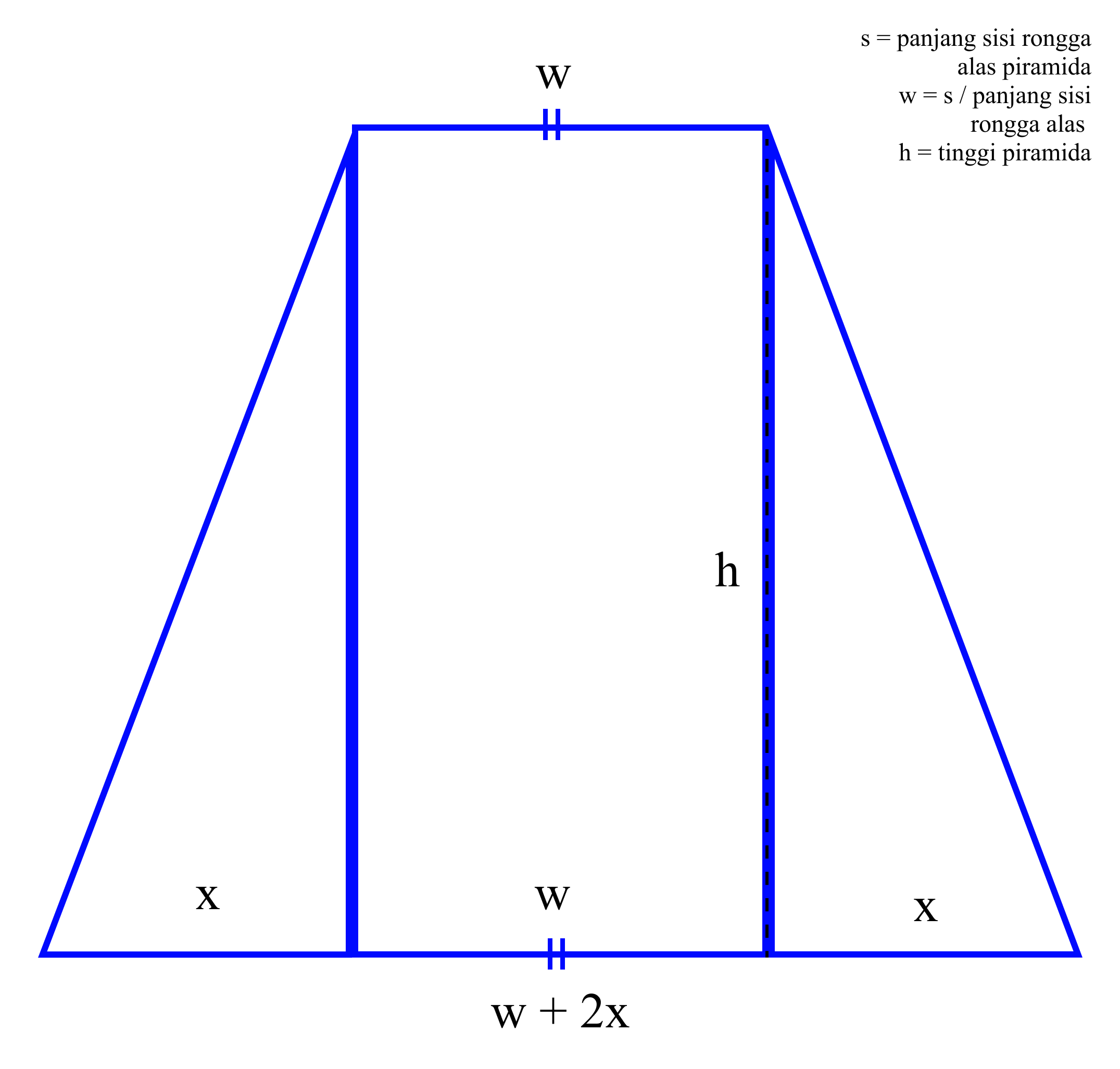
- Combine all four trapezoid-shaped hypotenuse on a plane. And it should look something like this compare to the game's viewport on your screen.
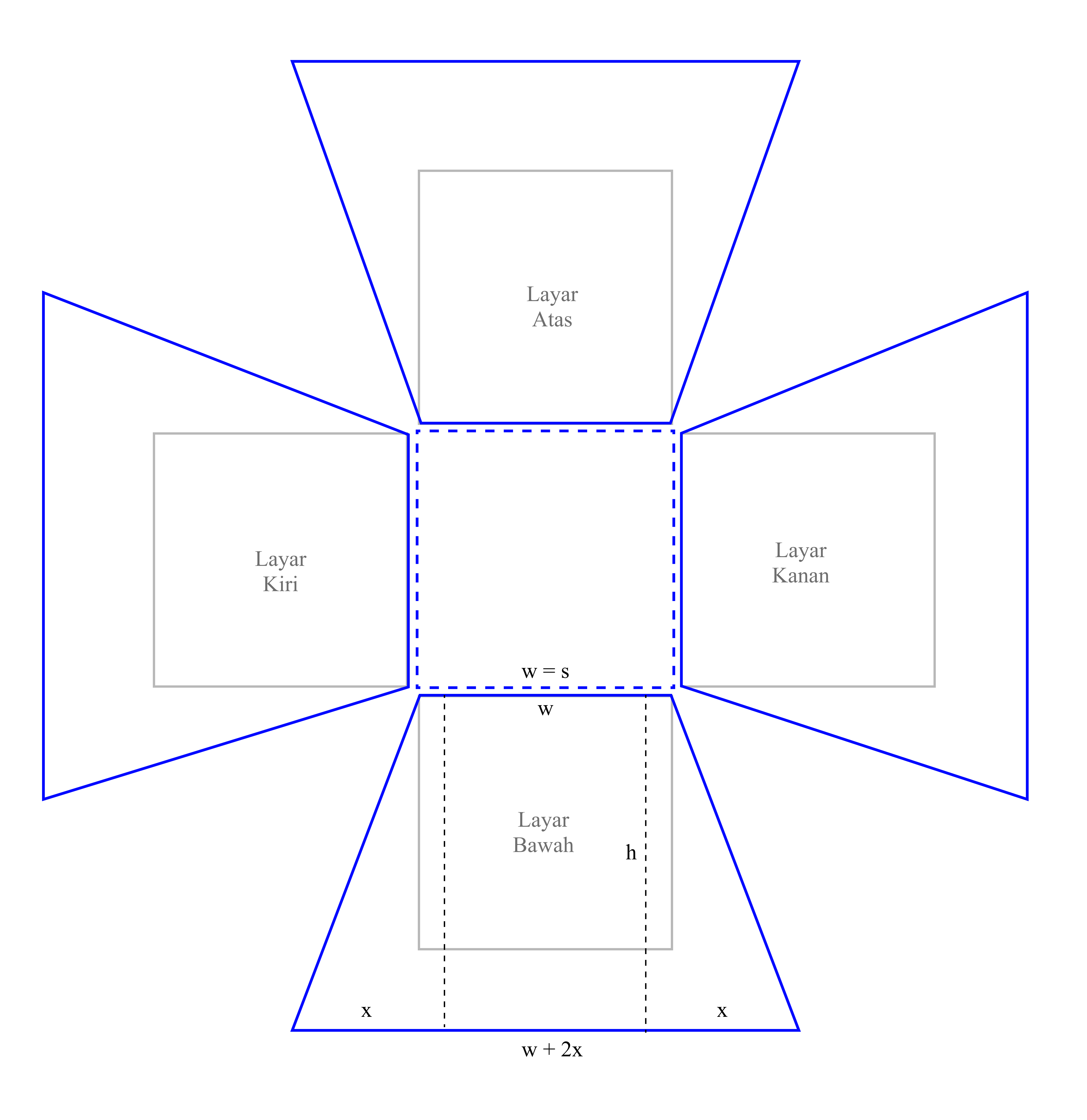
- Glue them together. Wait for 30 minutes - 1 hour for the glue to dry and your pyramid hologram projector should stand and look like this on your screen (yes, you have to put your screen on its back).
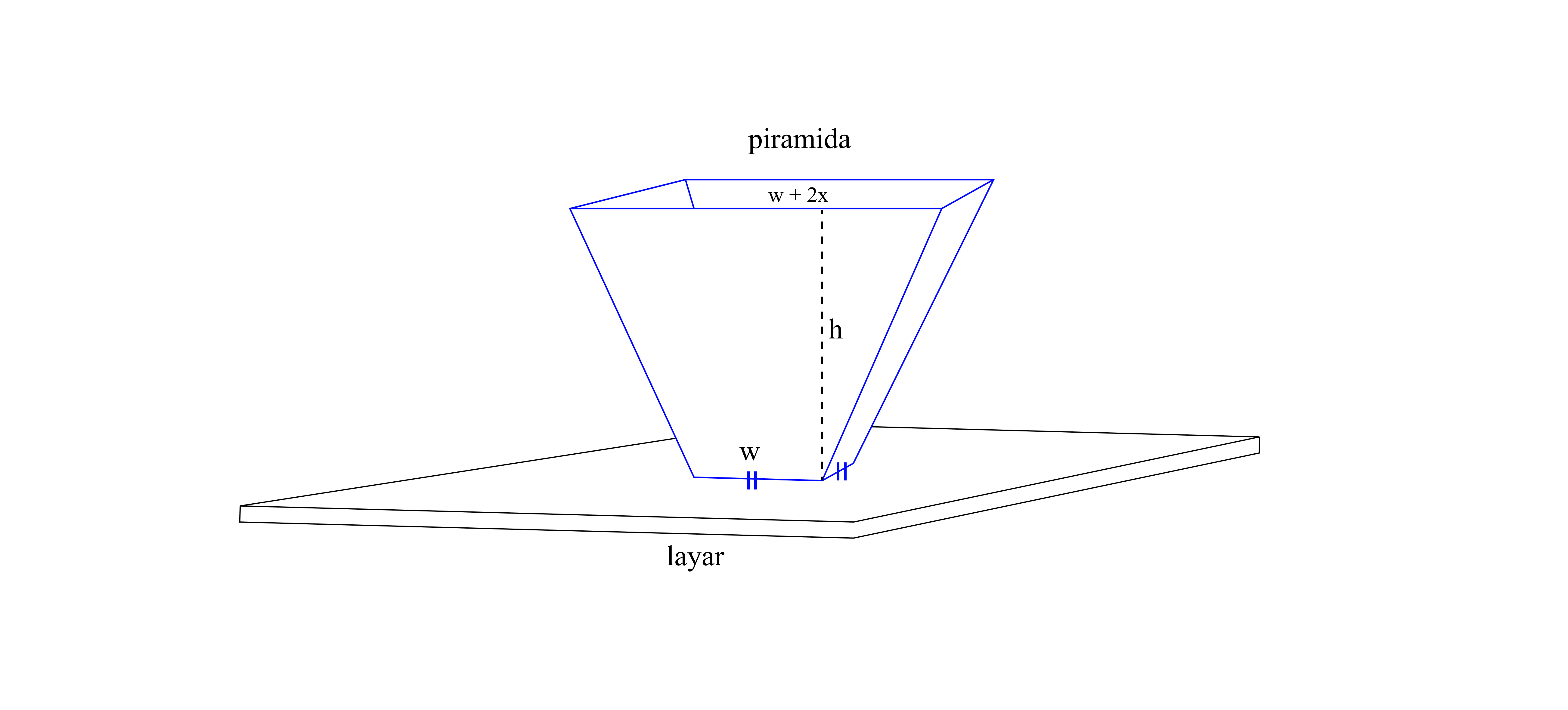
- Go and play the game! Your holographic projector is now ready to be used. Once you align it on the center of all four of the game's viewports, the game's viewport now can be seen inside the pyramid (not mirrored)
That's it for the tutorial. Thank you for reading and have fun playing!
Get Holoreact
Holoreact
Indonesians high school curriculum standardized hologram-based chemistry experiment game.
| Status | In development |
| Authors | nalinai, Maria Jeffina |
| Genre | Educational |
| Tags | 3D, hologram |
More posts
- Holoreact 1.1 ReleaseJan 19, 2021

Leave a comment
Log in with itch.io to leave a comment.